02.YOLOV8数据处理与训练
本机依赖:
VisualStudio 2022 cuda11.7
cuda 11.7.0
cudnn 8.9.6
cmake 3.26.0
conda 23.11.0
labelme 5.4.1
numpy 1.24.3
torch 1.13.1+cu117
torchaudio 0.13.1+cu117
torchvision 0.14.1+cu117ultralytics 8.1.30
1 数据处理
1.1 数据集标注
标注工具是使用LabelMe进行标注,LabelMe允许用户在图像中绘制边界框、多边形、线条和点等来标注不同类型的对象或特征。也可以标注标注类别,用户可以定义不同的标注类别,使其适应不同的项目需求。每个类别都可以有自己的名称和颜色。
1.1.1 文件树结构
├── JPEGImages ← 方便手动打标签、标签转换、数据集处理
│ ├── images ← 存储未标注的原始图片
│ │ └── ······
│ ├── json_labels ← json标签
│ │ └── ······
│ ├── labels ← txt标签
│ └── classes.txt ← 存放标签的种类
└── dataset ← 数据集
├── test
├── images
│ ├── train
│ │ └── ······
│ └── val
│ └── ······
├── labels
│ ├── train
│ │ └── ······
│ └── val
│ └── ······
├── data.yaml
└── yolov8n.yaml1.1.2 classes.txt
classes.txt用于存放标签的种类。避免误触导致的生成错误标签,方便json标签转换成txt标签。
标准格式为:
__ignore__
_background_
标签1
标签21.1.3 data.yaml
# Ultralytics YOLO 🚀, AGPL-3.0 license
# Example usage: yolo detect train data=data.yaml model=yolov8n.pt epochs=150 imgsz=640 batch=4 workers=0
# dataset
# ├── test
# ├── images
# │ ├── train
# │ │ └── ······
# │ └── val
# │ └── ······
# ├── labels
# │ ├── train
# │ │ └── ······
# │ └── val
# │ └── ······
# ├── data.yaml
# └── yolov8n.yaml
# Train/val/test sets as 1) dir: path/to/imgs, 2) file: path/to/imgs.txt, or 3) list: [path/to/imgs1, path/to/imgs2, ..]
path: D:/GraduationDesign/YOLOv8/test/dataset # dataset root dir
train: images/train # train images (relative to 'path') 4 images
val: images/val # val images (relative to 'path') 4 images
test: images/test # test images (relative to 'path') 4 images
# Classes
names:
0: surface
1.2 开始标注
1.2.1 labelme
默认json标签存放于JPEGImages/json_labels目录
conda activate yolov8
# 使用classes.txt限制标签
labelme JPEGImages --labels JPEGImages/classes.txt --output JPEGImages/json_labels --nodata --validatelabel exact --config "{shift_auto_shape_color: -2}" # windows环境
labelme JPEGImages --labels JPEGImages/classes.txt --output JPEGImages/json_labels --nodata --validatelabel exact --config '{shift_auto_shape_color: -2}' # linux环境
1.2.2 Windows(bat):
call activate yolov8
labelme JPEGImages --labels JPEGImages/classes.txt --output JPEGImages/json_labels --nodata --validatelabel exact --config "{shift_auto_shape_color: -2}"1.2.3 Linux(sh):
1.3 数据集转换
在进行目标检测任务中,存在labelme json、voc、coco、yolo等格式。labelme json是由anylabeling、labelme等软件生成的标注格式、voc是通用目标检测框(mmdetection、paddledetection)所支持的格式,coco是通用目标检测框(mmdetection、paddledetection)所支持的格式,yolo格式是yolo系列项目中所支持的格式。
1.3.1 json2txt
将json标签转换成txt标签
01.yolov5_rectangle_json2txt.py:
# -*- coding: utf-8 -*-
import argparse
import json
import os
from pathlib import Path
import yaml
from tqdm import tqdm
def convert(img_h, img_w, box):
""" 归一化, 返回box的中心x,y及宽高w,h """
dw = 1. / img_w
dh = 1. / img_h
x = (box[0] + box[2]) / 2.0
y = (box[1] + box[3]) / 2.0
w = abs(box[2] - box[0])
h = abs(box[3] - box[1])
x = x * dw
w = w * dw
y = y * dh
h = h * dh
return x, y, w, h
def convert_label_json(json_dir, save_dir, classes):
json_paths = os.listdir(json_dir)
# classes = classes.split(',')
for json_path in tqdm(json_paths):
# 指定某个
# if '56' not in str(json_path):
# continue
path = os.path.join(json_dir, json_path)
# print(path)
with open(path, 'r') as load_f:
# print(load_f)
json_dict = json.load(load_f, )
h, w = json_dict['imageHeight'], json_dict['imageWidth']
# save txt path
txt_path = os.path.join(save_dir, json_path.replace('json', 'txt'))
txt_file = open(txt_path, 'w')
for shape_dict in json_dict['shapes']:
label = shape_dict['label']
label_index = classes.index(label)
points = shape_dict['points']
if len(points) != 2:
exit("The shape of json_label is error")
box = [j for i in points for j in i]
bbox = convert(h, w, box)
bbox_nor_str = ' '.join([str(a) for a in bbox])
label_str = str(label_index) + ' ' + bbox_nor_str + '\n'
txt_file.writelines(label_str)
def save_data_yaml(classes):
data = {
'path': '',
'train': 'images/train',
'val': 'images/val',
'test': 'images/test',
'names': {0: 'surface'}
}
dataset_path = Path.cwd().joinpath('dataset')
data['path'] = str(dataset_path).replace('\\', '/')
for i in range(len(classes)):
data['names'][i] = classes[i]
with open(dataset_path.joinpath('data.yaml'), 'w') as file:
yaml.dump(data, file, default_flow_style=False)
if __name__ == "__main__":
parser = argparse.ArgumentParser(description='json convert to txt params')
parser.add_argument('--json-dir', type=str, default='JPEGImages/json_labels', help='json path dir')
parser.add_argument('--save-dir', type=str, default='JPEGImages/labels', help='txt save dir')
# parser.add_argument('--classes', type=str, default='surface', help='classes')
args = parser.parse_args()
json_dir = args.json_dir
save_dir = args.save_dir
# classes = args.classes
# 本地读取 classes
with open(r'JPEGImages/classes.txt', 'r') as f:
classes = f.readlines()[2:]
if len(classes) == 0:
exit('No classes')
convert_label_json(json_dir, save_dir, classes)
save_data_yaml(classes)
01.yolov8_polygon_json2txt.py:
# -*- coding: utf-8 -*-
import argparse
import json
import os
from pathlib import Path
import yaml
from tqdm import tqdm
def convert_label_json(json_dir, save_dir, classes):
json_paths = os.listdir(json_dir)
# classes = classes.split(',')
for json_path in tqdm(json_paths):
# 指定某个
# if '56' not in str(json_path):
# continue
# for json_path in json_paths:
path = os.path.join(json_dir, json_path)
# print(path)
with open(path, 'r') as load_f:
print(load_f)
json_dict = json.load(load_f, )
h, w = json_dict['imageHeight'], json_dict['imageWidth']
# save txt path
txt_path = os.path.join(save_dir, json_path.replace('json', 'txt'))
txt_file = open(txt_path, 'w')
for shape_dict in json_dict['shapes']:
label = shape_dict['label']
label_index = classes.index(label)
points = shape_dict['points']
if len(points) == 2:
exit("The shape of json_label is error")
points_nor_list = []
for point in points:
points_nor_list.append(point[0] / w)
points_nor_list.append(point[1] / h)
points_nor_list = list(map(lambda x: str(x), points_nor_list))
points_nor_str = ' '.join(points_nor_list)
label_str = str(label_index) + ' ' + points_nor_str + '\n'
txt_file.writelines(label_str)
def save_data_yaml(classes):
data = {
'path': '',
'train': 'images/train',
'val': 'images/val',
'test': 'images/test',
'names': {0: 'surface'}
}
dataset_path = Path.cwd().joinpath('dataset')
data['path'] = str(dataset_path).replace('\\', '/')
for i in range(len(classes)):
data['names'][i] = classes[i]
with open(dataset_path.joinpath('data.yaml'), 'w') as file:
yaml.dump(data, file, default_flow_style=False)
if __name__ == "__main__":
parser = argparse.ArgumentParser(description='json convert to txt params')
parser.add_argument('--json-dir', type=str, default='JPEGImages/json_labels', help='json path dir')
parser.add_argument('--save-dir', type=str, default='JPEGImages/labels', help='txt save dir')
# parser.add_argument('--classes', type=str, default='surface', help='classes')
args = parser.parse_args()
json_dir = args.json_dir
save_dir = args.save_dir
# classes = args.classes
# 本地读取 classes
with open(r'JPEGImages/classes.txt', 'r') as load_f:
classes = load_f.readlines()[2:]
if len(classes) == 0:
exit('No classes')
convert_label_json(json_dir, save_dir, classes)
save_data_yaml(classes)
运行json2txt.py之后,在labels里面生成txt标签文件,格式如下::
0 0.4173280423280423 0.31617647058823534 0.3862044817927171 0.3526493930905696 0.4192732648615002 0.38620448179271705 0.465958605664488 0.38912231559290383 0.4834656084656085 0.35848506069094305 0.4640133831310302 0.3307656395891691.3.2 验证标签
转换之后,一定要使用代码验证所转的数据是否正确:
02.yolov5_rectangle_verify_txt.py:
# -*- coding: utf-8 -*-
import glob
import os
import random
import cv2
def bbox_cxcywh_to_xyxy(img_h, img_w, bbox):
x1 = int(img_w * (bbox[0] - bbox[2] / 2))
y1 = int(img_h * (bbox[1] - bbox[3] / 2))
x2 = int(img_w * (bbox[0] + bbox[2] / 2))
y2 = int(img_h * (bbox[1] + bbox[3] / 2))
return (x1, y1), (x2, y2)
def check_labels(txt_labels, images_dir):
color_map = {}
for i in range(0, 11):
r = random.randint(0, 128)
g = random.randint(0, 128)
b = random.randint(0, 128)
color_map[str(i)] = (r, g, b)
txt_files = glob.glob(txt_labels + "/*.txt")
for txt_file in txt_files:
print(txt_file)
filename = os.path.splitext(os.path.basename(txt_file))[0]
# 指定某个
# if '56' not in filename:
# continue
pic_path = images_dir + '/' + filename + ".jpg"
img = cv2.imread(pic_path)
height, width, _ = img.shape
file_handle = open(txt_file)
cnt_info = file_handle.readlines()
new_cnt_info = [line_str.replace("\n", "").split(" ") for line_str in cnt_info]
for new_info in new_cnt_info:
if len(new_info) != 5:
exit("The shape of json_label is error")
# print(new_info)
class_id = new_info[0]
bbox = [float(item) for item in new_info[1:]]
point_1, point_2 = bbox_cxcywh_to_xyxy(height, width, bbox)
# print(point_1, point_2)
cv2.rectangle(img, point_1, point_2, color_map.get(class_id), thickness=3)
cv2.namedWindow('img2', 0)
cv2.imshow('img2', img)
cv2.waitKey()
if __name__ == "__main__":
check_labels(txt_labels=r"JPEGImages/labels", images_dir=r'JPEGImages/images')
02.yolov8_polygon_verify_txt.py
# -*- coding: utf-8 -*-
import glob
import os
import random
import cv2
import numpy as np
def check_labels(txt_labels, images_dir):
color_map = {}
for i in range(0, 11):
r = random.randint(0, 128)
g = random.randint(0, 128)
b = random.randint(0, 128)
color_map[str(i)] = (r, g, b)
txt_files = glob.glob(txt_labels + "/*.txt")
for txt_file in txt_files:
print(txt_file)
filename = os.path.splitext(os.path.basename(txt_file))[0]
# 指定某个
# if '56' not in filename:
# continue
pic_path = images_dir + '/' + filename + ".jpg"
img = cv2.imread(pic_path)
height, width, _ = img.shape
file_handle = open(txt_file)
cnt_info = file_handle.readlines()
new_cnt_info = [line_str.replace("\n", "").split(" ") for line_str in cnt_info]
for new_info in new_cnt_info:
if len(new_info) == 5:
exit("The shape of json_label is error")
# print(new_info)
s = []
for i in range(1, len(new_info), 2):
b = [float(tmp) for tmp in new_info[i:i + 2]]
s.append([int(b[0] * width), int(b[1] * height)])
cv2.polylines(img, [np.array(s, np.int32)], True, color_map.get(new_info[0]), thickness=3)
cv2.namedWindow('img2', 0)
cv2.imshow('img2', img)
cv2.waitKey()
if __name__ == "__main__":
check_labels(txt_labels=r"JPEGImages/labels", images_dir=r'JPEGImages/images')
1.4 数据集分割
一般数据集划分为训练集和验证集是在开发深度学习模型时的常见做法。这种划分有助于评估模型的性能并进行超参数调整,以便提高模型的泛化能力。通常,常见的训练集和验证集的划分比例是9:1或者8:2,其中训练集占大部分,验证集占较小部分。
关训练集和验证集划分的指导原则:
数据量考虑: 数据集的大小是选择划分比例的一个关键因素。如果数据集较小,可能希望将更大的比例分配给训练集,以确保模型有足够的数据来学习。
数据的随机性: 确保在划分数据集时要随机混洗数据,以防止数据集中的任何特定模式或顺序影响模型的性能评估。
代表性: 确保训练集和验证集都代表了整个数据集的不同方面,以避免在验证模型性能时出现偏差。
交叉验证: 对于较小的数据集,您可以考虑使用交叉验证,将数据划分为多个折(folds),并在每次训练中使用不同的折作为验证集,从而更全面地评估模型性能。
超参数调整: 验证集通常用于调整模型的超参数,例如学习率、正则化强度等,以获得更好的性能。
不要在验证集上过拟合: 避免在验证集上进行过多的超参数调整或模型选择,以免模型在验证集上产生过拟合。
划分数据集的目的是确保模型在未见过的数据上具有良好的泛化能力。选择适当的训练集和验证集比例以及遵循上述指导原则将有助于提高深度学习项目的成功率。spilit_datasets.py:
# -*- coding:utf-8 -*
import random
import shutil
from pathlib import Path
from typing import List
def data_split(full_list, ratio):
n_total = len(full_list)
offset = int(n_total * ratio)
if n_total == 0 or offset < 1:
return [], full_list
random.shuffle(full_list)
sublist_1 = full_list[:offset]
sublist_2 = full_list[offset:]
return sublist_1, sublist_2
images_p = Path("dataset/images")
labels_p = Path("dataset/labels")
test_p = Path("dataset/test")
train_images_p = images_p.joinpath("train")
train_labels_p = labels_p.joinpath("train")
val_images_p = images_p.joinpath("val")
val_labels_p = labels_p.joinpath("val")
test_images_p = images_p.joinpath("test")
test_labels_p = labels_p.joinpath("test")
# 数据集路径
images_dir = Path("JPEGImages/images")
labels_dir = Path("JPEGImages/labels")
if not images_dir.exists() or not labels_dir.exists():
exit("无数据集!")
# 创建训练集
train_images_p.mkdir(parents=True, exist_ok=True)
train_labels_p.mkdir(parents=True, exist_ok=True)
val_images_p.mkdir(parents=True, exist_ok=True)
val_labels_p.mkdir(parents=True, exist_ok=True)
test_images_p.mkdir(parents=True, exist_ok=True)
test_labels_p.mkdir(parents=True, exist_ok=True)
# 划分数据集,设置数据集数量占比
# 训练集占比
proportion_ = 0.9
labels_files: List[Path] = list(labels_dir.iterdir())
images_files: List[Path] = list(images_dir.iterdir())
labels_files[:] = [label_file for label_file in labels_files if label_file.is_file()]
images_files[:] = [images_file for images_file in images_files if images_file.is_file()]
num = len(images_files)
train_list, val_list = data_split([_ for _ in range(0, num)], proportion_)
for i in range(0, len(images_files)):
image = images_files[i]
print(i, ' - ', images_files[i])
file_stem = image.stem
# 训练
if i in train_list:
label = labels_dir.joinpath(f"{file_stem}.txt")
if label.exists():
shutil.copy(image, train_images_p.joinpath(image.name))
shutil.copy(label, train_labels_p.joinpath(f"{file_stem}.txt"))
else:
print(f"No label file found {str(label)}")
elif i in val_list:
label = labels_dir.joinpath(f"{file_stem}.txt")
if label.exists():
shutil.copy(image, val_images_p.joinpath(image.name))
shutil.copy(label, val_labels_p.joinpath(f"{file_stem}.txt"))
else:
print(f"No label file found {str(label)}")
print("数据集划分完成: 总数量:", num, " 训练集数量:", len(train_list), " 验证集数量:", len(val_list))
2 训练
2.1 模型训练
2.1.1 CLI
开始在 dataset 上对YOLOv8n 进行 100 个历元训练,图像大小为 640。
yolo detect train data=dataset/data.yaml model=yolov8n.pt epochs=100 imgsz=6402.1.2 Python
2.2 参数
train-settings

3 模型预测
可修改的参数很多,建议查看 官方文档
和模型训练一样,预测同样可以采用不同的方式去实现,这里展示其中一种方法,主要目前还是看看模型效果
将需要预测的图复制到dataset/test目录
yolo detect predict model=best.pt source=dataset/test save=True本文系作者 @ATRAY 原创发布在ATRAY站点。未经许可,禁止转载。


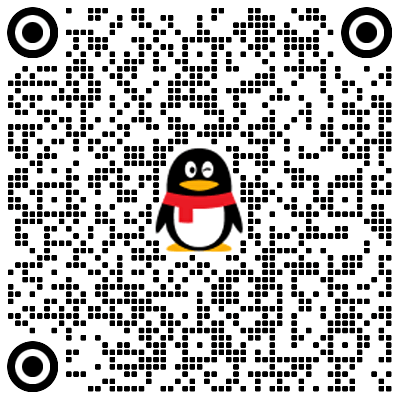
暂无评论数据